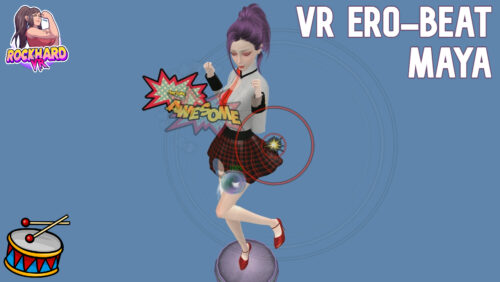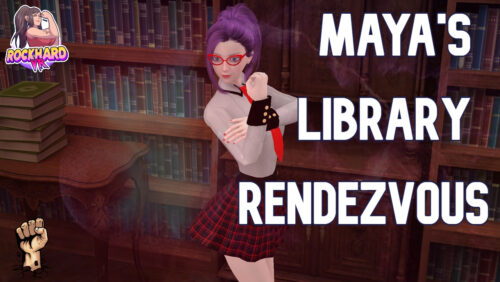Idol Playroom
Description
WebXR Hand Tracking Guide: https://vrporn.com/quest-2-webxr-hand-tracking-tutorial/ The secret establishment you arrived at last time has upgraded its facilities. This time they’ve added a party mode to brighten their visitor’s stay. As you enter the facility, you see the attractive secretary with purple hair again. Similarly to your previous visit, she hands you the remote and guides you to the simulation room. After entering the room, she leans in and says, “We’ve added a few things you may enjoy. Press the blue button and give it a try, valued guest. I hope you’ve brought your dancing shoes.” Press the blue “Stream Game” button to open the experience in a new tab. Once the game loads, select your settings and start playing. A standalone Meta HMD is highly recommended. Game feature description – Add up to three dancers at once. – Bring dancers to your living room in AR mode. – Color Customization (hair, skin, eye, clothes, and more) – Adjustable boob size and boob physics – Body sliders to adjust the body shapes – Use the costume menu to strip or change a character’s clothes. – Mark your favorite songs. Check the “Sort by Favorite” option to find your songs quickly. Compatibility: – Oculus Quest (Hand Tracking Support) – Oculus Quest 2 (Hand Tracking Support) – Meta Quest Pro (Hand Tracking Support) – Pico 4 (no hand tracking) – Oculus Go